DDoS on rooted android ❤ version 2.0
(Yung isang tutorial ko for websites, ito for ip address)
---------------------------------------
Kung ginawa niyo na yung isa kong tutorial na ddos for websites
Dont do steps 1-5.
---------------------------------------
Things needed:
• GAEproxy
• terminal emulator
• root explorer
---------------------------------------
steps:
1.) download all the things needed ( terminal emulator and root explorer are available in google play)
---------------------------------------
Ilucx.pyc download:
http://ilucx.pun.bz/files/scriptddosbyilucx.zip
---------------------------------------
GAEproxy apk download:
http://www.apk20.com/apk/231608/
---------------------------------------
2.) extract mo yung dinownload tas copy mo sa storage/sdcard0 (dapat sa mismong sdcard, hindi sa folders)
3.) open GAEproxy, enable then disable then go to root explorer
4.) go to root/data/data/org.gaeproxy tapos copy mo yung "phyton-cl"
5.) go to root/system/bin tas ipaste mo dun.then rename mo as "py"
---------------------------------------
*Kahit di niyo na ilagay sa .usr folder ok lang, basta andun siya sa root/system/bin sapat na*
---------------------------------------
6.) then you're all set open mo na terminal emulator
7.) type these commands in order
su --> py sdcard/ilucx.pyc
8.)ilagay ang ip address ng target
9.)ilagay ang port
8.) enter and if tama ang steps eto mga lilitaw (picture)
---------------------------------------
Credits sa Ilucx Cyber Army
---------------------------------------
Para maistop tap nyo yung × sa top right corner
--------------------------------------- DDoS trên bắt nguồn từ Android ❤ phiên bản 2.0
(Yung isang hướng dẫn ko cho các trang web, ito cho địa chỉ IP)
---------------------------------------
Kung ginawa niyo na yung isa kong hướng dẫn na ddos cho các trang web
Đừng làm bước 1-5.
---------------------------------------
Những điều cần thiết:
• GAEproxy
• mô phỏng thiết bị
• thám hiểm gốc
---------------------------------------
các bước:
1.) tải về tất cả những thứ cần thiết (giả lập thiết bị đầu cuối và rễ explorer có sẵn trong google play)
---------------------------------------
Ilucx.pyc download:
http://ilucx.pun.bz/files/scriptddosbyilucx.zip
---------------------------------------
GAEproxy apk download:
http://www.apk20.com/apk/231608/
---------------------------------------
2.) Chiết mo yung dinownload tas sao chép sa mo lưu trữ / sdcard0 (dapat sa mismong sdcard, thư mục sa tiếng Hin-ddi)
3.) mở GAEproxy, enable sau đó tắt rồi đi đến gốc thám hiểm
4.) đi đến root / dữ liệu / dữ liệu / tapos org.gaeproxy sao chép mo yung "phyton-cl"
5.) đi đến root / hệ thống / bin tas mo ipaste dun.then đổi tên mo là "py"
---------------------------------------
* Kahit di niyo na ilagay sa .usr thư mục ok lang, basta andun sa Siya root / hệ thống / bin sapat na *
---------------------------------------
6.) sau đó bạn đang tất cả các thiết mo mở na mô phỏng thiết bị
7.) gõ các lệnh theo thứ tự
su -> py sdcard / ilucx.pyc
8.) mục tiêu địa chỉ ilagay ang ip ng
9.) cổng ilagay ang
8.) nhập và nếu tama ang bước eto mga lilitaw (hình ảnh)
---------------------------------------
Ilucx Cyber Army Tín sa
---------------------------------------
góc trên bên phải Para maistop tap Nyo yung × sa
------------
Next
« Prev Post
« Prev Post
Previous
Next Post »
Next Post »
Đăng ký:
Đăng Nhận xét (Atom)

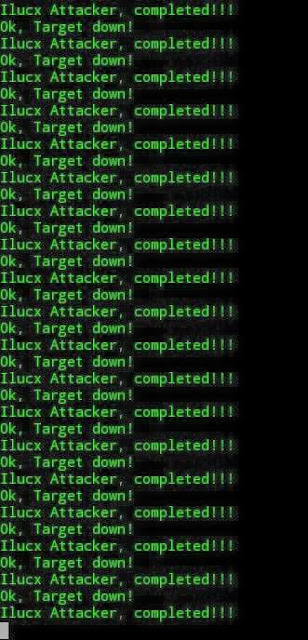

1 nhận xét:
Click here for nhận xétToàn dùng google dịch để dịch chả hiểu cái gì hết
ConversionConversion EmoticonEmoticon